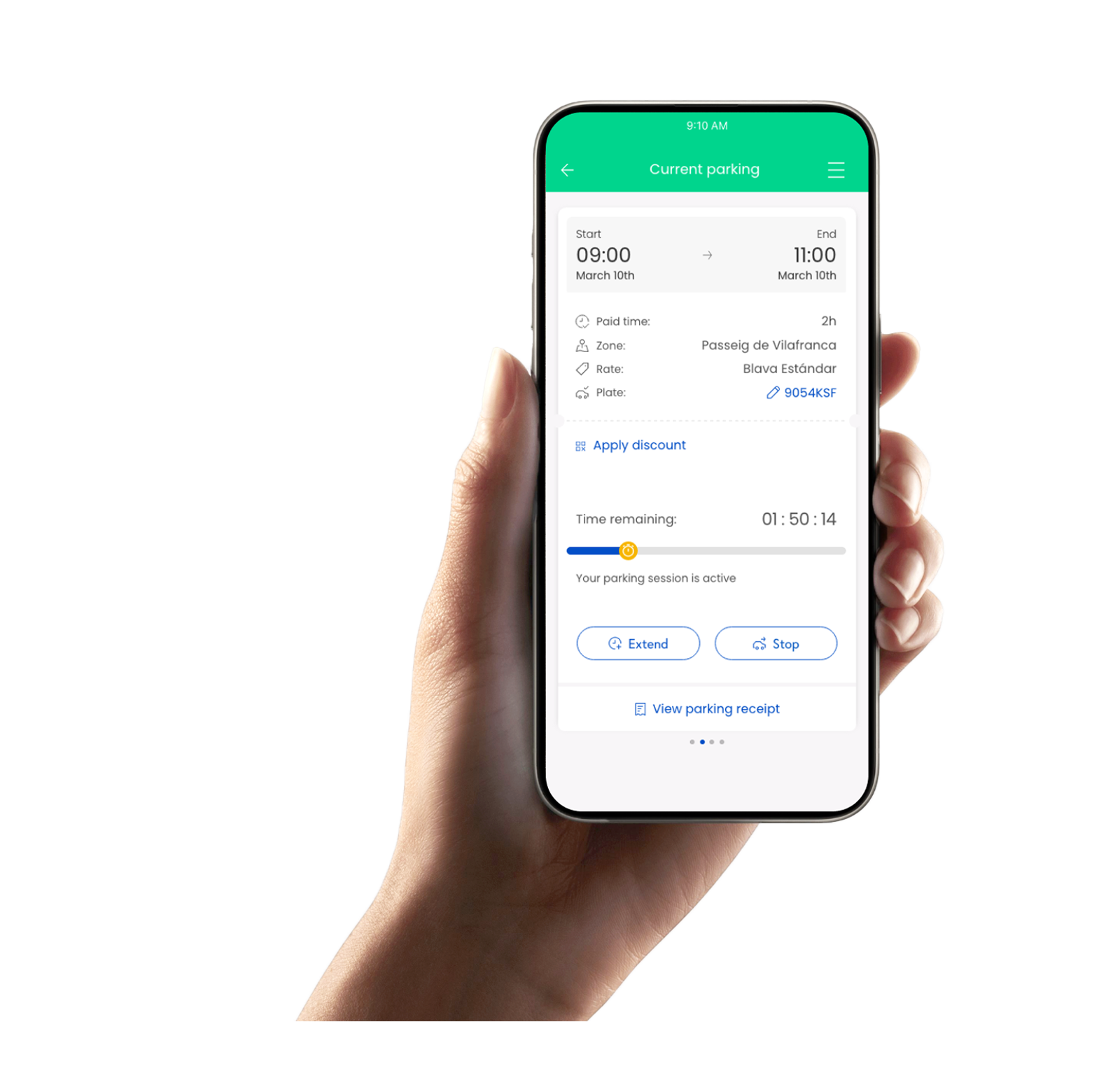
The Parking Meter on your phone.
Try it. Download today.
The best way to pay for vehicle services whenever you need them.
Unpark and pay only for the real-time you parked getting back the amount of unused time.
Get notifications, receipts and check your parking history on your phone.
Extend your parking session wherever you are without the need for cash or returning back to the meter.
Unpark and pay only for the real-time you parked getting back the amount of unused time.
Get notifications, receipts and check your parking history on your phone.
Extend your parking session wherever you are without the need for cash or returning back to the meter.
Blinkay App is on the main cities of Mexico, Canada, Spain, Philippines, Australia, Argentina and United States.
Download the app!
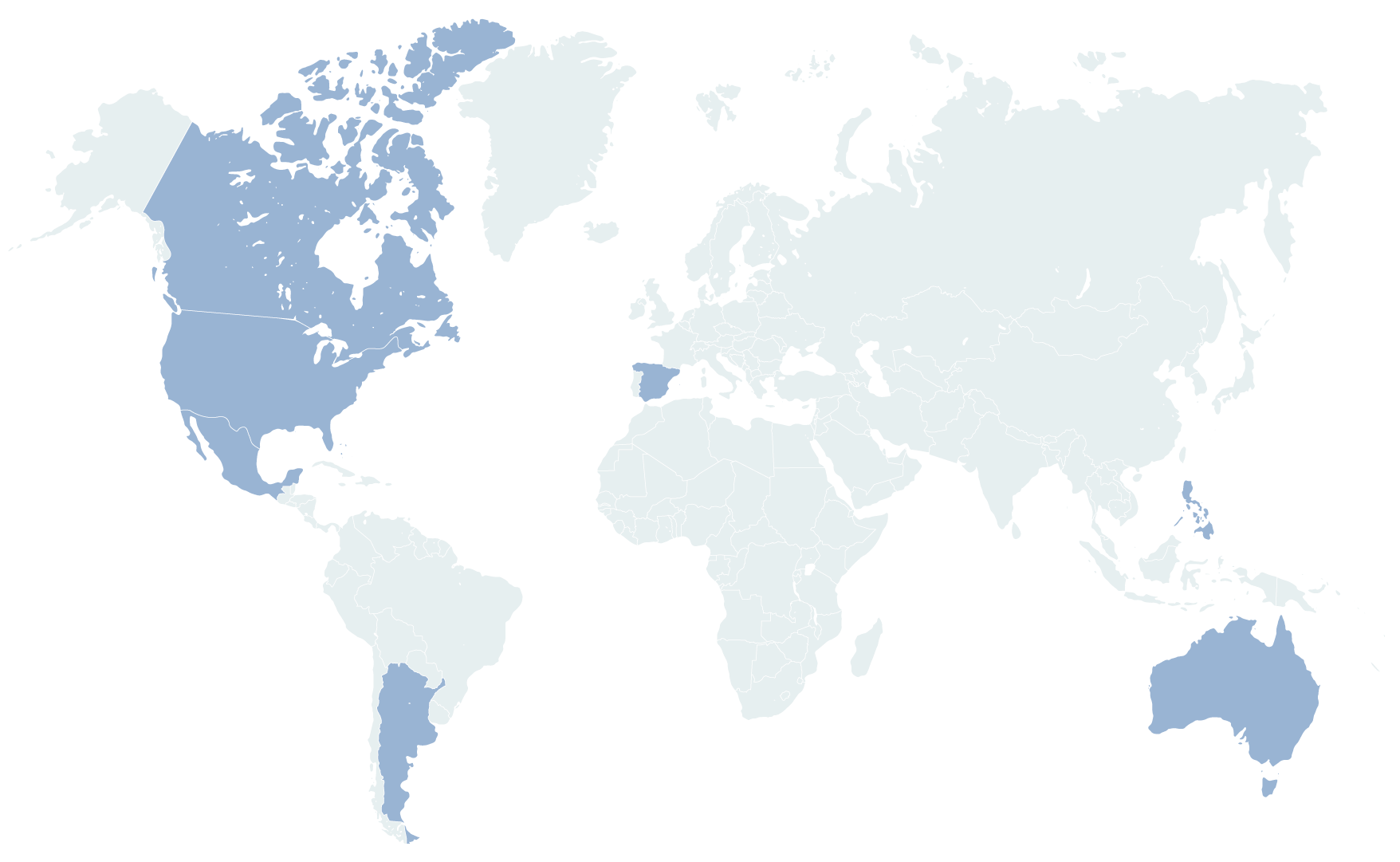
AUSTRALIA
Perth
PHILLIPINES
City of Makati
Alzira
Arbúcies
Badalona
Banyoles
Barcelona
Burriana
Cassà de la Selva
Castelldefels
Ciutadella
Cornellà de Llobregat
El Masnou
El Prat de Llobregat
Esplugues de Llobregat
Estartit
Gavà
La Garriga
Lleida
Hospitalet de Llobregat
Mataró
Montgat
Móra d’Ebre
Palamós
Pals
Platja d'Aro
Salt
Sant Adrià del Besòs
Sant Boi de Llobregat
Sant Joan Despí
Sant Just Desvern
Santa Coloma de Farners
Santa Coloma de Gramanet
Sitges
Terrassa
Valls
Vic
Viladecans
Vilafranca del Penedès
Villajoyosa
ARGENTINA
Buenos Aires
ARUBA
MEXICO
Valles City
Mexico City
Córdoba
Durango
Matehuala
Ocotlán
Pachuca
Poncitlán
Tecate
Veracruz
Xilitla
VENEZUELA
Barquisimeto
CANADA/USA
Banff, AB
Barrie, ON
Brossard, QC
Burlington, ON
Canmore, AB
Cape Breton Regional Municipality
Cowansville, QC
Gatineau, QC
Hamilton, ON
Joliette
Lac Brome, QC
Lake Louise
Laval, QC
London, ON
Longueuil, QC
Markham, ON
Mississauga, ON
Montreal, QC
Newmarket, ON
Ottawa, ON
Perry Sound, ON (CWP)
Quebec
Saint Eustach, QC
St. Catharines, ON
Sudbury, ON
The Blue Mountains, ON
Toronto, ON
Trois-Rivières, QC
Vaughan, ON
Westmount, QC
Rimouski, QC
Ville de Saint Jerome, QC
Atlanta, US
Gloucester, US
Yes you can, but to do so you must manually select the city where you want to park and the zone where your car is located.
There is no parking limit from your application, you just have to register the new registration and proceed to carry out parking normally.
The parking ticket has a maximum time. If you want more time than the maximum, you must wait for it to finish and start the operation again.
In Barcelona we have the START / STOP function where the total amount is charged and when you leave the car park, you must use the FINISH button. If you have plenty of time, the refund of the time not consumed is made. For this reason it is not possible to select the time.
If you want to receive notifications, you have to go to the settings of your mobile and give permission to the app so that you can receive notifications 5 minutes before your parking ends.
App notifications only work when the following conditions are true:
1- there is an active user in the application (if you "close session" it stops being active)
2- if the app is running in the background
3- the app has permission to show notifications
In the latest versions of phone software (Android), manufacturers are placing great importance on saving memory and battery of the devices.
Therefore, they implement systems to close any application that is not running after a certain amount of time (each model has different periods that can range from 5 minutes to half an hour).
You will need to check your device settings to prevent forced closing of Blinkay.
Another method implemented by the latest versions of phone software is blocking unauthorized notifications (by default they block all of them).
You should check in the notifications section of your device that the Blinkay application has permission to generate notifications.
You must go to “My account”. There you will see the "my vehicles" section where you can add the license plates you want.
Slide the module to the right (IOS) or left (Android) and proceed to edit or delete.
In the cities of the AMB it is not allowed to pay with balance, so for this reason when you park it is deducted directly from your card.
When you make a payment with Blinkay it is immediately logged into our system, and you receive an email as proof. That way you have a first check. Parking meter guards or inspectors are equipped with a mobile and a special Blinkay version for them. When they see a car without a ticket, they scan the license plate and check the system. If the payment was made through Blinkay, they immediately receive confirmation that your car paid for the parking meter. In this way, it is very unlikely that you will be fined after paying with the application.
Once you give it STOP it automatically cuts the time and returns what is not consumed, and is reflected at that time. If not, wait until the next day, it depends on your bank.
Depending on the city, the ordinance sets a minimum parking of 15 minutes that cannot be returned. After passing this time limit your money of the time no consumed will be returned.
You can modify the payment method through the option "Payment methods" found in the side menu of the app. When entering a new credit or debit card, the old one will immediately be deleted.
You can also do it through the Web User Portal: https://webapp-eur.blinkay.app/integraMobile/Home/LogOn
You can access your account with the same username and password that you use for the app.
Click on "Replace Credit Card" on the left side menu and add the card.
If this process fails, you should speak with the issuing bank of your card to verify that you are not restricted to payments through the RedSys platform
You must select the city to which the complaint belongs. On the map screen you can make the change.
Even so, sometimes a limitation is generated and the app does not allow you to make the change because the GPS identifies that you are not in that city. In this case, what you have to do is disable location permissions from your mobile settings. Once this is done you can return to Blinkay and select the corresponding city.
You have to place yourself in the side menu and select "Cancel complaint".
You can scan the barcode of the complaint or type the file number. Remember: This feature is not available in all Blinkay cities.
First, check that you have your car's license plate typed correctly in the app. This is usually the most common mistake; because, if you pay with the wrong license plate, when the driver checks your car and scans the license plate, he does not find a ticket associated with it.
You must immediately contact the city council and/or the operator of the blue zone in the city where you received the complaint. They are responsible for this management.
Depending on the city, it will have certain functions available, so if you do not see this option in the side menu, it is because this location does not have this function.
We are sorry for the inconvenience, we would love to offer all of our services to all locations, but this issue depends exclusively on the town hall and/or operating company in the area..
"Ticket number not found"
The tickets numbers are different for each city, which means that, in order to make the payment of a complaint, you must be logged in the same city to which it corresponds.
So, you have to select the city manually. (This in case you are not in the same city of the complaint)
“Error contacting support”
Generally, this error is due to the fact that you do not have a payment method registered in Blinkay, so the app does not allow you to carry out any operation until you add a bank card.
“Ticket number found, but not voidable”
Depending on the type of complaint you will have the possibility to cancel it. You only have to verify the type of complaint; if it is of the “Not voidable” type, you will not have the possibility of making the reduced payment of it and you will have to wait for it to arrive at your address to make the full payment of it.
You should not write the letters or special characters in the file number. You only need to write the numbers.
On the user's website you will find the complete history of your operations, there you can filter by specific dates, if you wish, and download as a PDF.
User website: https://www.blinkay.app/
You have to write to the operator in charge of the blue zone, the app is simply a tool of this operator so that users can pay as an alternative to the parking meter. It is important to note that if there is no service commission, the invoice does not apply since the payment they make is a municipal rate (no VAT).
Only in the case of Barcelona, the receipt that we send to the email is a simplified invoice.
Don't worry, the important thing is that you realize it instantly and above all DO NOT UNPARK. Pay again with the correct information, after this, write to us through "support" explaining what happened, we will refund the incorrect payment and the new payment will remain active
If you could not complete the process you were doing; whether it is an unparking, add card, confirm location, etc... Take a screenshot and send it, the more information you give us about the problem, the easier it will be to offer you a prompt solution.
If you have any problem with the application, you can contact us through the app, in the Support section, you will find it in the side menu.
You can also contact us by email support@integraparking.zendesk.com
In the application menu you will find a support option, this is the fastest way to contact us to solve possible problems.